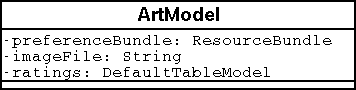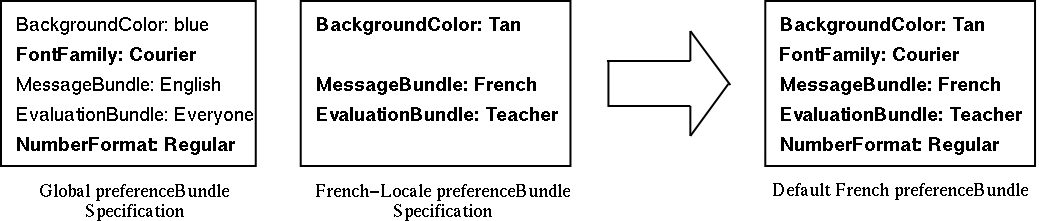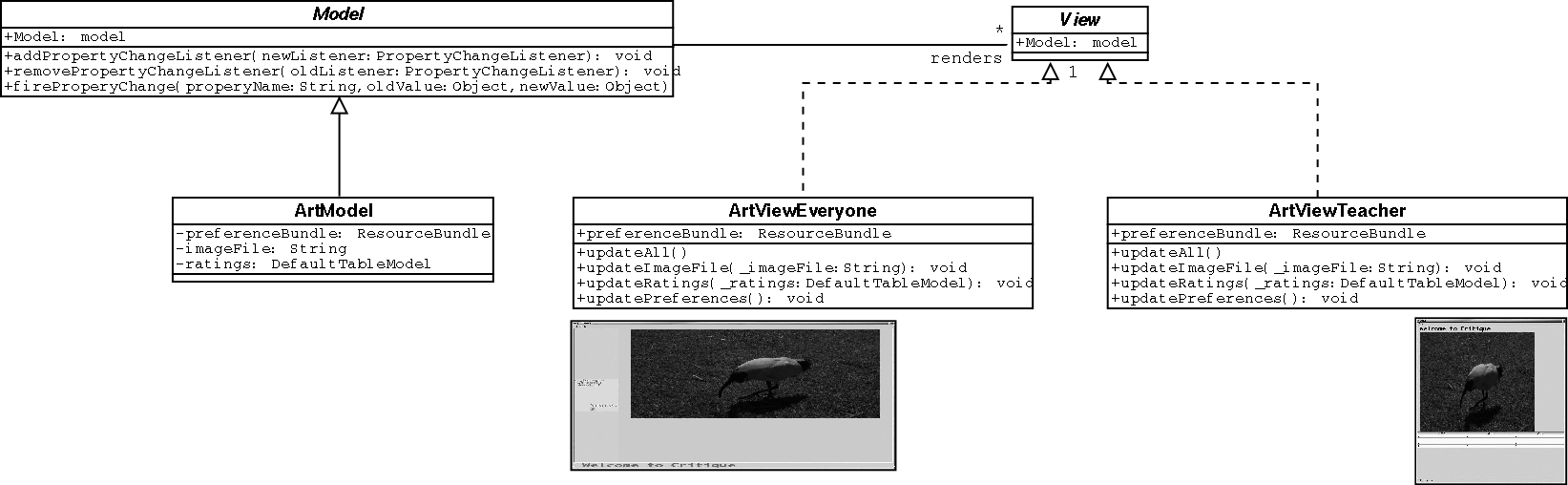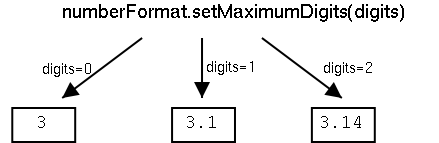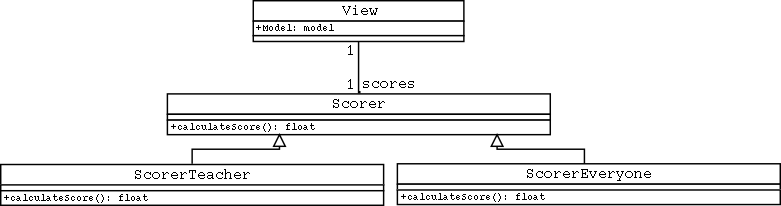[1] M. G. Alvarez, L. R. Kasday, and S. Todd. How we made the web site international and accessible:
A case study. In Proceedings of the 4th Conference of Human Factors and the Web. AT & T,
1998. http://www.research.att.com/conf/hfweb/proceedings/proceedings/alvarez/. Accessed March
28, 1999.
[2] W. Barber and A. Badre. Culturability: The merging of culture and
usability, 1998. http://www.research.att.com/conf/hfweb/proceedings/proceedings/barber/. Accessed
March 28, 1999.
[3] M. Belge. The next step in software internationalization. Interactions, 2(1):21-25, January 1995.
[4] F. Buschmann, R. Meunier, H. Rohnert, P. Sommerlad, and M. Stal. A System of Patterns. John Wiley
& Sons, Chichester, 1995.
[5] M. Campione, K. Walrath, and A. Huml. The Java Tutorial Continued. Addison-Wesley, Reading, MA,
1999.
[6] J. Coldewey. User interface software. In Pattern Languages of Program Design 1998, 1998.
http://jerry.cs.uiuc.edu/plop/plop98/final_submissions/. Accessed March 30, 1999.
[7] Dell Computer Corporation. Dell computer website, 2000. http://www.dell.com. Accessed December
27, 2000.
[8] J. Coutaz. Architectural design for user interfaces. In J. J. Marciniak, editor, Encyclopaedia of Software
Engineering, pages 38-49. John Wiley & Sons, New York, 1994.
[9] P. Danton de Rouffignac. How to Sell to Europe. Pitman, New York, 1989.
[10] E. del Galdo. Internationalization and translation: Some guidelines for the design of human-computer
interfaces. In J. Nielsen, editor, Designing User Interfaces for International Use, pages 39-44.
Elsevier, Amsterdam, 1990.
[11] V. Evers and D. Day. The role of culture in interface acceptance. In S. Howard, J. Hammond,
and G. Lindgaard, editors, Human-Computer Interaction: Interact ’97, chapter 44, pages 260-267.
Chapman & Hall, London, 1997.
[12] T. Fernandes. Global Interface Design. AP Professional, Chesnut Hill, MA, 1995.
[13] E. Gamma, R. Helm, R. Johnson, and J. Vlissides. Design Patterns: Elements of Reusable
Object-Oriented Software. Addison-Wesley, Reading, MA, 1995.
[14] J. Grosjean. Life with Two Languages. Harvard University Press, Cambridge, MA, 1982.
[15] E. T. Hall and M. R. Hall. Understanding Cultural Differences. Intercultural Press, Yarmouth, Maine,
1990.
[16] L. Herman. Towards effective usability evaluation in Asia. In J. Grundy and M. Apperly, editors,
Proceedings of OZCHI 96, pages 135-136. IEEE Computer Society, Los Alamitos, CA, 1996.
[17] N. Hoft. Developing a cultural model. In E. M. del Galdo and J. Nielsen, editors, International User
Interfaces, pages 41-73. John Wiley & Sons, New York, 1996.
[18] L. M. Hynson, Jr. Doing Business with South Korea: A handbook for Executives in the Public and
Private Sector. Quorum, New York, 1990.
[19] M. Ito and K. Nakakoji. Impact of culture on user interface design. In E. M. del Galdo and J. Nielsen,
editors, International User Interfaces, chapter 6, pages 105-126. John Wiley & Sons, New York, 1996.
[20] S. C. Jain. Marketing Planning and Strategy. South-Western Publishing, Cincinanati, OH, 1993.
[21] K. Kreft and A. Langer. The Locale Framework. C++ Report, 9(9):58-59,62-63,69, sep 1997.
[22] T.V. Luong, J.S.H. Lok, D. Taylor, and K. Driscoll. Internationalization: Developing Software for
Global Markets. John Wiley & Sons, USA, 1995.
[23] M. J. Mahemoff and L. J. Johnston. Principles for a usability-oriented pattern language. In P. Calder and
B. Thomas, editors, OZCHI ’98 Proceedings, pages 132-139. IEEE Computer Society, Los Alamitos,
CA, 1998.
[24] M. J. Mahemoff and L. J. Johnston. Handling multiple domain objects with Model-View-Controller.
In C. Mingins and B. Meyer, editors, Technology of Object-Oriented Languages and Systems 32, pages
28-39. IEEE Computer Society, Los Alamitos, CA, 1999.
[25] T. W. Melaon. International and Global Marketing: Concepts and Cases. Irwin/McGraw Hill, Boston,
MA, 2nd edition, 1998.
[26] M. K. Mooij. Global Marketing and Advertising: Understanding Cultural Paradoxes. Sage, Thousand
Oaks, CA, 1998.
[27] J. Nielsen. Usability testing of international interfaces. In J. Nielsen, editor, Designing User Interfaces
for International Use, pages 39-44. Elsevier Science Publishers, Amsterdam, 1990.
[28] F. Rafii and S. Perkins. Internationalizing software with concurrent engineering. IEEE Software,
12(5):39-46, September 1995.
[29] G. F. Rogers. Framework-Based Software Development in C++. Prentice-Hall PTR, Upper Saddle
River, NJ, 1997.
[30] P. Russo and S. Boor. How fluent is your interface? Designing for international users. In S. Ashlund,
A. Henderson, E. Hollnagel, K. Mullet, and T. White, editors, InterCHI 1993, pages 342-347. IOS
Press, Amsterdam, 1993.
[31] P. Sukaviriya and L. Moran. User interface for Asia. In J. Nielsen, editor, Designing User Interfaces
for International Use, pages 189-218. Elsevier, Amsterdam, 1990.
[32] D. Taylor. Global software: Developing Applications for the International Market. Springer-Verlag,
New York, 1992.
[33] United Nations University (Institute of Advanced Studies). One web, one language - UNL, 2000.
http://www.iai.uni-sb.de/UNL/unl-en.html. Accessed November 12, 2000.
[34] E. Uren, R. Howard, and T Perinotti. Software Internationalization and Localization. Van Nostrand
Reinhold, New York, 1993.
[35] Vim Development Team. Vim. http://www.vim.org. Accessed March 15, 1999.
[36] A. Yeo. World-wide CHI: Cultural user interfaces, a silver lining in cultural diversity. SIGCHI,
28(3):4-7, July 1996.
[37] F. Zlotnick. The POSIX.1 Standard: A Programmer’s Guide. Benjamin/Cumming, Redwood City,
CA, 1991.